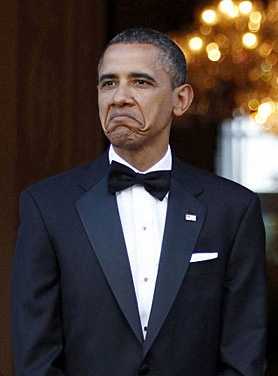Today I was writing a new feature for a client involving search-as-you-type. Searching in iOS, according to the HIG, should be “quick and rewarding”, so I wanted to make sure I get this right.
It’s a data-collection app the client uses to get people to enter information such as their address. My client wants an autocomplete-esque experience of typing in your city and province.
The easiest way to do this on an iPad was a popover with a table view controller displaying a list representing models of city/province combinations. A naïve approach that works would be filtering a list of these models every time the text in their city box changes. The following model and predicate for filter would work.
@interface CityModel
@property (nonatomic, copy) NSString *cityName;
@property (nonatomic, copy) NSString *provinceName;
@end
...
filteredCityModelArray = [cityModelArray filteredArrayUsingPredicate:[NSPredicate predicateWithFormat:@"cityName like[c] %@", inputText]];Anyone who has done much SQL (and could incidentally read NSPredicates) would tell you this is a bad idea. like is a pretty slow operation and the [c] operator makes the comparison diacritically insensitive (this encompasses, among other things, case insensitivity). That means each element of the array is going to have it’s cityName turned into lower case for the comparison. That’s additional work that the predicate has to perform every time the user enters a letter; depending on the length of the cityModelArray, this could cause UI stuttering.
What’s better is to have a canonical version of each search term (the city) that we can compare against.
@interface CityModel
@property (nonatomic, copy) NSString *cityName;
@property (nonatomic, copy) NSString *provinceName;
@property (nonatomic, copy) NSString *canonicalSearchTerm;
@endThis canonicalSearchTerm will be a lower-case version of the cityName (though, in your implementations, you could use whatever canonical search term you like). The predicate would now look something like this:
NSString *lowerCaseInputText = [inputText lowerCaseString];
filteredCityModelArray = [cityModelArray filteredArrayUsingPredicate:[NSPredicate predicateWithFormat:@"canonicalSearchTerm beginsith %@", lowerCaseInputText]];The predicate no longer uses the like operator, so we’ll get faster performance there. The predicate also no longer has to turn each city name into lower case for each comparison; the input text is made lower case once and compared against the canonical, lower case search term. Way faster.
These techniques apply to both bare NSObject models and Core Data NSManagedObjects. They lead to a slight increase in the amoutn of memory your app takes up, but the performance gains will be noticable to the user (especially if you have a large number of items to filter through).
It might not seem like a big deal, but this didn’t take up hardly any extra time and will scale really well. I think that these sorts of small but user-noticable improvements should always be in an iOS developer’s toolbelt.
Update : Ryder Mackay points to another performance improvement:
Nice! We can create the predicate once and then save it for later to avoid having to parse the format string (a not-inexpensive operation).
//put this in viewDidLoad
//filteringPredicate is an instance variable
filteringPredicate = [NSPredicate predicateWithFormat:@"canonicalSearchTerm beginsith $searchTerm", lowerCaseInputText]
...
//later, when we want to filter
NSDictionary *substitutionDictionary = @{ @"searchTerm" : [inputText lowerCaseString] };
filteredCityModelArray = [cityModelArray filteredArrayUsingPredicate:[filteringPredicate predicateWithSubstitutionVariables:substitutionDictionary];Please submit typo corrections on GitHub