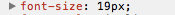I’m a particular guy when it comes to my computer and how I interact with it. I have a .vimrc file that I’ve spent a lot of time curating, and of course I always use zenburn for any text editor I use (curse you, texmaker, for not giving users a customizable background colour!). I even used this scheme for my last blog. Computer screens aren’t sheets of paper, and I generally prefer white-on-black. I also like my font size readable. When I’m in a terminal, I set the default font size to about 16 so I can actually see what I’m coding. I can do this because it doesn’t break any formatting from bash.
However, a lot of websites’ formatting breaks when I increase font size. It really bothers me, so I often resort to the ctrl-scroll zooming on my mac (to my own chagrin from my friends - thanks, Ian). Ctrl-scroll zooming doesn’t affect layout; it works for short reads, but not for, say, my RSS reader. This problem is exacerbated by the fact that my MacBook Air’s native resolutions is 1440x900, a resolution I considered decent for my old 17” Powerbook.
My friend Jason wrote software for his site. Let’s take a look at his computed style …
Oh, would you look at that? A reasonable size for a font. I like his site layout because it emphasizes content over layout (as it should). I really wish that more sites on the Web took this approach.
Note: I realize that my site is using size 13 font; I’m working on it. I have school work to do, and I think the reasonably good job I’ve done setting up this wordpress install is good for 3 day’s free time.
Please submit typo corrections on GitHub